For fluorescence imaging, you’ll find top focus stacking solutions in Zerene Stacker and Helicon Focus for advanced algorithms, Affinity Photo for budget-friendly options, and ImageJ/Fiji for customizable research tools. Adobe Photoshop offers professional editing capabilities, while specialized platforms like Leica Application Suite and NIS-Elements provide purpose-built features. CombineZP and Picolay round out free alternatives. Each software balances processing speed, output quality, and retouching capabilities differently to suit your specific fluorescence imaging needs.
10 Best Focus Stacking Software For Fluorescence Imaging

When capturing the intricate details of fluorescent specimens, your choice of focus stacking software can dramatically impact final image quality. Among the leading focus stacking programs, Zerene Stacker stands out for delivering industry-standard image quality with extensive retouching tools that enhance fluorescence visualization.
Focus stacking software selection is critical for fluorescence imaging, with Zerene Stacker offering superior quality and specialized retouching capabilities.
If you’re new to fluorescence imaging, you’ll find Helicon Focus more approachable with its user-friendly interface and rapid stacking capabilities. However, it lacks the advanced retouching options that Zerene offers.
Both programs support unlimited image stacking and multiple algorithms necessary for addressing various focal planes in fluorescence microscopy.
For research projects with tight deadlines, Zerene Stacker’s stability and reliable customer support give it an edge. When selecting between these options, consider your specific needs for retouching capabilities, processing speed, and output quality.
Zerene Stacker: Advanced Solutions for Scientific Microscopy
Most fluorescence microscopy experts consider Zerene Stacker the gold standard for focus stacking software, particularly for demanding scientific applications. This powerful focus stacking program delivers high quality outputs that meet the stringent requirements of scientific microscopy research.
When working with Zerene Stacker, you’ll benefit from:
- Multiple stacking algorithms including depth map and data pyramid methods for ideal image quality
- Thorough retouching tools to address artifacts and fine-tune your stacked images
- Efficient batch processing capabilities for handling large fluorescence imaging datasets
- Exceptional customer support from developers who respond quickly to technical inquiries
You’ll appreciate the extensive control over stacking parameters that Zerene provides, allowing you to customize workflows for your specific fluorescence imaging needs while maintaining precision in your scientific work.
Helicon Focus: Specialized Tools for Fluorescence Visualization

Researchers diving into fluorescence microscopy will find Helicon Focus offers a robust suite of specialized tools designed specifically for fluorescence visualization challenges. The focus stacking process benefits from specialized algorithms that blend multiple fluorescence images, revealing fine details in complex samples.
| Feature | Benefit |
|---|---|
| Unlimited image stacking | Critical depth control for high-resolution imaging |
| Panorama stitching | Creates composites from samples beyond standard field of view |
| Scale/grid overlays | Enhances measurement precision and analysis |
| Rapid processing capabilities | Ideal for time-sensitive research projects |
Helicon’s system excels in both research and clinical environments where you need quick results without sacrificing quality. The software’s ability to handle extensive image sets while maintaining detail integrity makes it particularly valuable for professional fluorescence imaging applications.
Affinity Photo: Budget-Friendly Stacking for Fluorescence Applications
Affinity Photo offers remarkable value at $54.99, delivering focus stacking capabilities that rival pricier alternatives for your fluorescence imaging projects.
You’ll find specialized features like advanced retouching tools particularly useful for correcting artifacts in fluorescence images, though they’re not explicitly designed for scientific applications.
The software’s intuitive interface greatly reduces the learning curve, allowing you to master focus stacking techniques within hours rather than days.
Affordability Versus Capabilities
When balancing cost against performance in focus stacking software, everyone faces the classic trade-off between price and capabilities.
Affinity Photo strikes an impressive balance for fluorescence imaging, offering essential functionality at a fraction of specialized software costs.
Consider these value points:
- Affordability is Affinity’s strongest advantage—you’ll pay considerably less than for Helicon Focus or Zerene Stacker while retaining core stacking functions.
- Capabilities include multi-format support and integrated editing tools that eliminate the need for additional software.
- Beginner-friendly interface and tutorials make learning focus stacking accessible, even for newcomers to fluorescence imaging.
- Advanced users may miss specialized features, but most photographers find Affinity’s all-in-one approach sufficient for quality fluorescence image stacking.
Specialized Fluorescence Features
Despite its modest price point, Affinity Photo delivers several specialized features that make it particularly valuable for fluorescence imaging work.
This focus stacking software excels at combining multiple images taken at different focal planes to create a fully focused composite essential for detailed fluorescence analysis.
You’ll appreciate the advanced retouching tools that help eliminate stacking artifacts that commonly occur in fluorescence images, preserving the integrity of your microscopy data.
The software’s compatibility with various file formats guarantees seamless workflow regardless of your imaging setup.
The one-time purchase model offers significant long-term savings compared to subscription-based alternatives, making it an excellent investment if you regularly perform fluorescence imaging.
This budget-friendly approach doesn’t compromise on quality, delivering professional results that rival more expensive options in the field.
Learning Curve Assessment
How quickly can researchers master focus stacking in fluorescence imaging? With Affinity Photo, the learning curve is noticeably gentle compared to specialized software. Its user-friendly interface makes it particularly suitable for beginners working with fluorescence images.
- Intuitive design – Alignment and blending tools are logically arranged, allowing you to start stacking your first set of fluorescence images within hours.
- Comprehensive tutorials – Abundant learning resources help you master specific techniques for fluorescence work.
- Familiar workflows – If you’ve used other photo editing software, you’ll find many operations follow similar patterns.
- Active community – Questions about specific fluorescence stacking challenges are often answered quickly in forums.
You’ll appreciate how Affinity Photo balances accessibility with powerful functionality, making it an excellent entry point for fluorescence imaging work.
NIS-Elements: Nikon’s Integrated Platform for Fluorescence Imaging
Although many software options exist for fluorescence imaging, NIS-Elements stands out as Nikon’s all-encompassing solution designed specifically for this purpose. The platform delivers advanced features for image acquisition, analysis, and visualization tailored to fluorescence microscopy workflows.
When you’re working with complex specimens requiring multiple focal planes, NIS-Elements’ focus stacking capabilities allow you to combine these images into one sharply focused output.
You’ll appreciate how the software seamlessly integrates with Nikon’s microscopy hardware, enabling precise control over illumination and exposure settings. The user-friendly interface makes it accessible whether you’re new to fluorescence imaging or an experienced researcher.
With NIS-Elements, you can automate complex imaging tasks, increasing your efficiency while maintaining the high-resolution quality essential for detailed fluorescence analysis.
CombineZP: Open-Source Options for Research Laboratories
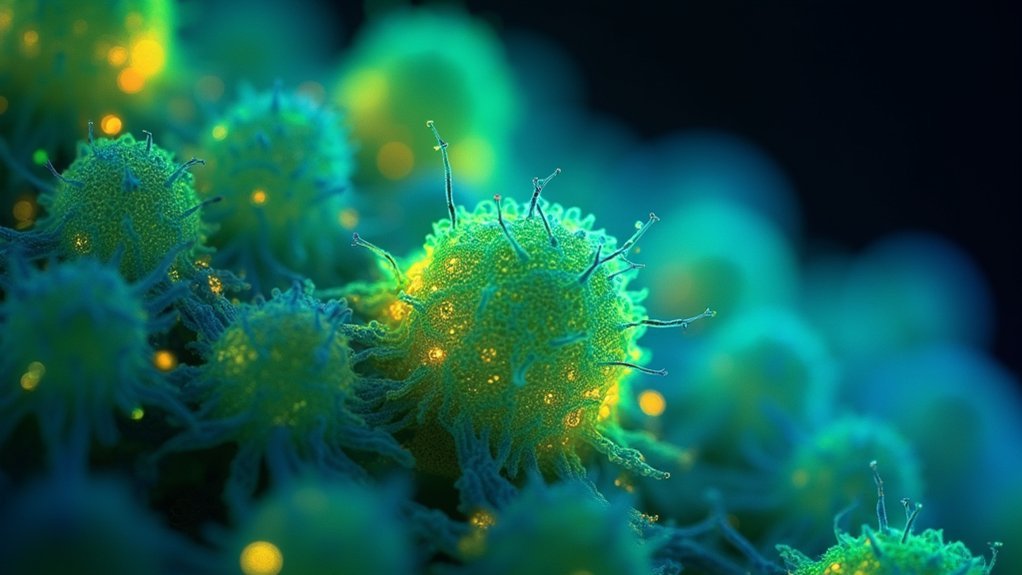
While commercial solutions dominate the fluorescence imaging landscape, CombineZP offers a compelling open-source alternative for research laboratories with limited funding.
This versatile focus stacking software provides researchers with powerful capabilities without the hefty price tag of proprietary options.
When using CombineZP in your fluorescence imaging workflow, you’ll benefit from:
- Multi-platform compatibility – Works seamlessly on both Windows and macOS systems
- Flexible input formats – Accepts various image file types for your stacking projects
- Customizable parameters – Adjust settings to optimize results for different specimen types
- Community-driven development – Access improvements and enhancements contributed by other research laboratories
As an open-source tool, CombineZP encourages collaboration among researchers while delivering professional-quality focus stacking results for your most demanding fluorescence imaging applications.
Adobe Photoshop: Professional Editing Features for Fluorescence Enhancement
Adobe Photoshop’s fluorescence channel masking tools let you isolate specific wavelengths to enhance signal visibility in complex microscopy images.
You’ll benefit from its extensive contrast enhancement features, which include curves, levels, and specialized adjustments designed to bring out subtle fluorescent details that might otherwise remain hidden.
The software’s batch processing capabilities enable you to apply consistent enhancements across multiple fluorescence images, saving valuable time when working with large experimental datasets.
Fluorescence Channel Masking
When working with complex fluorescence imaging data, Photoshop’s channel masking capabilities offer unparalleled control for isolating and enhancing specific fluorescence signals.
As a premium focus stacking software, Photoshop enables you to extract maximum detail from your fluorescence images through precise channel isolation.
Here’s how to leverage fluorescence channel masking effectively:
- Apply layer masks to isolate specific channels, allowing targeted brightness and contrast adjustments without affecting other fluorescence signals.
- Utilize adjustment layers for non-destructive editing, preserving your original image data while refining channel visibility.
- Experiment with blending modes to combine multiple fluorescence channels for more thorough visual representation.
- Implement batch processing workflows to apply consistent channel masking across multiple images, saving valuable time when working with large datasets.
Contrast Enhancement Tools
Effectively revealing subtle details in fluorescence microscopy depends heavily on contrast enhancement, where Adobe Photoshop excels with its extensive toolset.
You’ll find precise control with Curves and Levels adjustments that highlight specific fluorescent features in your image stacks without sacrificing quality.
When you need advanced to find content in multi-channel images, Layer Blend Modes let you experiment with different combining techniques to emphasize contrast between fluorescent and non-fluorescent regions.
The Selective Color tool helps fine-tune specific channels, enhancing fluorescence vibrancy while preserving critical details.
For targeted adjustments, Dodge and Burn techniques allow you to enhance particular areas while maintaining overall image integrity.
Photoshop’s high-bit-depth capability guarantees your contrast enhancements support my work by preserving detail and minimizing artifacts—essential for publication-quality scientific documentation.
Batch Processing Capabilities
Three powerful batch processing features in Photoshop dramatically streamline your fluorescence imaging workflow.
When handling multiple samples, Adobe Photoshop’s batch processing capabilities make it an exceptional focus stacking software for fluorescence images.
- Actions feature – Record your focus stacking steps once and apply them across hundreds of images with consistent results.
- Smart Objects support – Maintain original quality during batch processing, enabling non-destructive adjustments while stacking multiple fluorescence images.
- Multi-format compatibility – Process fluorescence data from various sources without conversion headaches.
- Post-processing efficiency – Apply detailed enhancements to your stacked fluorescence images after batch processing completes.
You’ll save countless hours with Photoshop’s batch capabilities while maintaining the precision and detail essential for scientific fluorescence imaging.
Picolay: Lightweight Solutions for Rapid Fluorescence Analysis
Scientists and researchers seeking efficient focus stacking solutions will find Picolay particularly valuable for fluorescence imaging applications. This free, lightweight focus stacking software processes fluorescence images quickly without taxing your system resources, making it ideal for time-sensitive analysis work.
You’ll appreciate Picolay’s ability to handle an unlimited number of images while maintaining a user-friendly interface that works well for both beginners and experienced users. The software’s advanced algorithms guarantee your composite images blend seamlessly with minimal artifacts—critical for accurate fluorescence visualization.
When working with multiple focal planes, you can customize your workflow by adjusting depth of field parameters and stacking order. These flexible options help you achieve the best clarity in your final composite images without lengthy processing times or complex procedures.
ImageJ/Fiji: Customizable Research Tools for Scientific Imaging
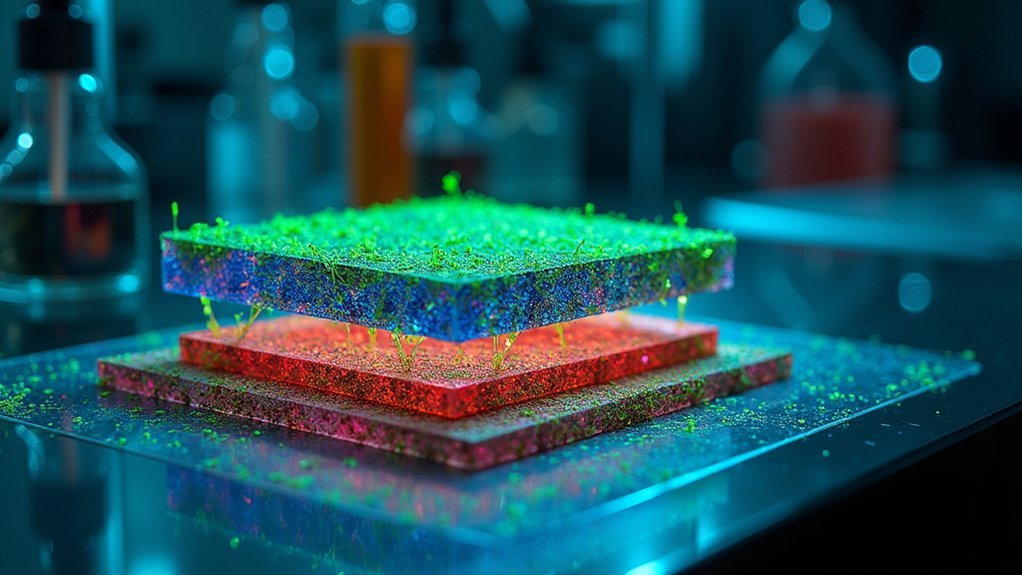
ImageJ/Fiji stands out as the powerhouse in the focus stacking landscape for advanced fluorescence imaging research. This open-source platform delivers exceptional flexibility through its extensive plugin ecosystem, allowing you to tailor your fluorescence analysis workflow precisely to your research requirements.
When working with ImageJ/Fiji for focus stacking, you’ll benefit from:
- Built-in Z-stack analysis tools including the “Find Focused Slices” plugin that automatically identifies ideal focus points
- Advanced focus quality assessment using variance of Laplacian and other quantitative metrics
- Seamless integration of custom plugins for specialized fluorescence imaging needs
- Thorough documentation and active community support to enhance your imaging workflow
The platform’s customizable tools make it particularly valuable for researchers who need precise control over their focus stacking parameters.
Leica Application Suite: Purpose-Built for High-End Fluorescence Microscopy
Leica Application Suite elevates your fluorescence imaging with seamless multi-channel Z-stack integration, allowing you to capture complex 3D structures across multiple fluorophores in a single workflow.
You’ll appreciate the software’s automated bleach correction features that compensate for photobleaching during extended imaging sessions, maintaining consistent signal intensity throughout your experiments.
The suite’s powerful deconvolution processing tools further enhance your images by removing out-of-focus blur and increasing contrast, critical for accurate interpretation of fluorescence data.
Multi-Channel Z-Stack Integration
When working with complex fluorescence specimens that require multiple channels and focal planes, you’ll find the Leica Application Suite exceptionally valuable for its specialized Z-stack integration capabilities.
This powerful software enhances image quality through seamless acquisition and processing of multi-channel images from different fluorescent markers.
The focus stacking capabilities allow you to:
- Create fully focused composite images by combining multiple Z-stack slices
- Visualize different fluorophores simultaneously with precise channel overlay
- Benefit from automated alignment and stitching between channels and focal planes
- Navigate an intuitive interface that simplifies complex fluorescence imaging workflows
Whether you’re an experienced researcher or new to the field, Leica’s software streamlines the technical challenges of multi-channel fluorescence microscopy, delivering superior clarity and detail in your imaging results.
Automated Bleach Correction
Fluorescence imaging studies often suffer from photobleaching, a considerable challenge that can compromise data integrity during extended observation periods.
Leica Application Suite (LAS) addresses this problem with its purpose-built automated bleach correction feature for high-end fluorescence microscopy.
You’ll benefit from advanced algorithms that dynamically adjust fluorescence signal intensity, ensuring consistent representation of your samples over time. This feature considerably improves image quality and enhances the reliability of your quantitative analysis by minimizing variations caused by uneven bleaching across multiple images.
LAS allows you to customize correction parameters based on your specific experimental requirements and sample types.
Deconvolution Processing Tools
Beyond capturing raw fluorescence data, sophisticated deconvolution processing tools in Leica Application Suite elevate your imaging quality to exceptional levels.
LAS is purposefully designed for high-end fluorescence microscopy, offering powerful capabilities to improve resolution and extract meaningful details from your specimens.
With LAS, you’ll benefit from:
- Advanced deconvolution algorithms that effectively remove out-of-focus light, enhancing image clarity
- Real-time visualization allowing you to assess image quality during processing
- Multi-channel support for complex fluorescence microscopy experiments and time-lapse recordings
- Intuitive workflow integration from acquisition to analysis while maintaining exceptional image quality
These features make LAS an outstanding solution when you need to maximize the resolution and detail in your fluorescence microscopy images without sacrificing efficiency in your research workflow.
Frequently Asked Questions
How Much Does a Zerene Stacker Cost?
Zerene Stacker offers three pricing tiers: $39 for students, $189 for the Prosumer edition, and $289 for the Professional version. You’ll get quality focus stacking capabilities and customer support at each level.
How Much Does Helicon Focus Cost?
Helicon Focus costs $55 per year as a subscription or $200 for a permanent license. You’ll pay an extra $40 for the Remote mobile feature, or choose the Lite version for $30/year.
Does Luminar Neo Do Focus Stacking?
No, Luminar Neo doesn’t support focus stacking. You’ll need to use dedicated software like Helicon Focus or Zerene Stacker for this specific function, as Neo focuses primarily on photo enhancement and creative editing.
What Is the Best Free Moon Stacking Software?
For free moon stacking software, you’ll find RegiStax and Autostakkert! are your best options. They’re specifically designed for lunar imaging with powerful alignment and enhancement features that’ll dramatically improve your moon photographs.
In Summary
You’ll find that selecting the right focus stacking software dramatically impacts your fluorescence imaging results. Whether you’re working with complex multi-channel specimens or routine fluorescent samples, these ten options offer solutions for every budget and expertise level. Consider your specific workflow requirements, data volume, and automation needs when making your choice. The right tool won’t just improve image clarity—it’ll transform your research capabilities.





Leave a Reply