To fix stacking errors in scientific photography, select macro lenses with minimal focus breathing and use specialized software like Helicon Focus or Zerene Stacker rather than Photoshop. Secure specimens firmly and use tripods to prevent movement artifacts. Apply luminosity masks for problematic areas and save as uncompressed TIFF files for publication quality. Regular inspection at 100% zoom helps identify issues requiring manual correction. These techniques will transform your scientific imaging results from frustrating to publication-worthy.
Fix Common Stacking Errors in Scientific Photography

When capturing scientific images through focus stacking, you’ll inevitably encounter technical challenges that can compromise your results. Focus breathing is a primary culprit, where lens elements shift during focusing and alter image dimensions. To minimize this effect, select lenses with reduced focus breathing characteristics.
For superior stacking results, opt for specialized software like Helicon Focus or Zerene Stacker rather than Photoshop, especially with moving subjects or complex scenes. When issues persist, apply manual corrections using luminosity masks to enhance specific areas.
Keep your specimens elevated above backgrounds and use stabilization techniques like pins and Bluetac to prevent unwanted movement. Regularly inspect your masks for artifacts and adjust layer visibility as needed.
These practices guarantee your focus-stacked images maintain the clarity and precision required for scientific analysis.
Understanding Focus Breathing in Microscope Photography
Although often overlooked by beginners, focus breathing represents one of the most challenging technical obstacles in microscope photography. When you adjust focus, your frame actually changes size—causing misalignments in stacked images and obscuring sharp details with blurry regions.
| Focus Breathing Effects | Solutions |
|---|---|
| Image size changes | Use lenses with minimal breathing |
| Sharp areas obscured | Manually align during processing |
| Stacking misalignments | Apply careful masking techniques |
| Reduced precision | Adjust capture methodology |
You’ll notice focus breathing most prominently with certain lens designs where focal length effectively changes during focusing. This phenomenon is particularly problematic in scientific imaging, where precision directly impacts research validity. To mitigate these effects, you’ll need to either select appropriate equipment or compensate during post-processing by realigning images and masking problem areas.
Preventing Banding Artifacts in High-Magnification Stacks

Banding artifacts in high-magnification stacks can ruin your scientific photography, but you’ll prevent most issues by controlling lens breathing during capture.
You can optimize your workflow by using software alignment tools like Photoshop’s auto-align feature while maintaining consistent lighting conditions throughout the stack.
When these preventive measures aren’t enough, apply luminosity masks to problematic areas and consider slightly downsizing final images to reduce visible artifacts without sacrificing essential details.
Subheading Discussion Points
Despite their technical sophistication, focus-stacked images often suffer from unsightly banding artifacts that can compromise scientific documentation.
When creating your Focus Stack, maintain consistent exposure settings across all frames to prevent tonal discrepancies that lead to banding.
You’ll achieve superior results by shooting in RAW format, which preserves greater dynamic range and gives you flexibility during post-processing.
Don’t overlook the importance of applying targeted noise reduction to uniform areas where banding typically appears.
Keep your subject absolutely stable throughout the capture sequence, as even minor movement can create misalignments that manifest as bands.
Finally, invest in specialized stacking software like Helicon Focus or Zerene Stacker rather than relying on general editing programs—these dedicated tools have sophisticated algorithms specifically designed to minimize banding artifacts.
Lens Breathing Control Techniques
When capturing high-magnification focus stacks, lens breathing can sabotage your results by subtly changing the framing between shots. This phenomenon creates misalignments that appear as banding artifacts in your final composite images, especially problematic in scientific photography where precision matters.
To minimize focus breathing impact:
- Choose dedicated macro lenses designed specifically for focus stacking, as they’re engineered to exhibit minimal focus breathing compared to standard lenses.
- Position subjects carefully by elevating them on stable platforms, keeping them perpendicular to the optical axis to reduce the visible effects of any breathing that occurs.
- Leverage specialized software like Helicon Focus or Zerene Stacker that offers superior algorithms for handling focus breathing issues compared to Photoshop’s auto-align capabilities.
When these techniques aren’t enough, manual alignment adjustments in post-processing remain your final defense against stubborn artifacts.
Software Alignment Optimization
Software alignment represents the final defense against stacking errors that lens selection alone can’t resolve. When working with high-magnification stacks, proper layer alignment becomes essential to prevent unsightly banding artifacts that can compromise your scientific imagery.
Photoshop’s auto align feature should be your first resource when assembling complex stacks. This tool optimizes image registration before blending, guaranteeing precise pixel-level alignment across your entire sequence.
For challenging cases where automatic methods fall short, consider complementing this approach with luminosity masks, which offer granular control over blending areas.
If you’re still encountering persistent artifacts, try downsizing your images slightly. This reduces the impact of high-resolution sensor artifacts while maintaining sufficient detail for scientific documentation.
Remember to inspect and manually adjust masks during editing to guarantee seamless composites without distracting errors.
Optimizing Image Alignment for Scientific Specimens

You’ll need to address focus distortion in scientific specimens by using Photoshop’s auto align layers feature with appropriate parameters for your subject matter.
When automatic alignment isn’t perfect, apply manual masking techniques with white and black brushes to correct areas affected by focus breathing or slight positioning shifts.
Choose lenses with minimal focus breathing and stabilize your setup with a tripod and anchoring materials like Bluetac to reduce alignment issues before they occur in your stack.
Focus Distortion Solutions
Three critical challenges plague scientific photographers when attempting to stack images of specimens. Focus breathing in your lens can cause misalignment between frames, compromising specimen detail sharpness. To implement effective focus distortion solutions, start with proper equipment selection and refined post-processing techniques.
- Choose lenses with minimal focus breathing – This reduces distortion at different focal points and creates more consistent image size throughout your stack.
- Apply Photoshop’s auto-align feature – This tool corrects minor misalignments between layers, maximizing sharpness across your entire specimen.
- Create luminosity masks for moving elements – These specialized selections isolate problematic areas, allowing you to maintain control over which details appear in your final composite.
Don’t forget to regularly review your layer masks during editing to spot and correct any remaining artifacts that might compromise scientific accuracy.
Alignment Automation Parameters
Although manual alignment offers precise control, properly configured automation parameters dramatically improve scientific specimen photography outcomes. When using Photo Stacking techniques, enabling “Auto Align Layers” corrects for focus breathing and subject movement that compromise detail.
| Parameter | Best Setting | Application |
|---|---|---|
| Reposition | Medium | Preserves focus areas without size changes |
| Resolution | High | Enhances detail retention in final stack |
| Rigid Mode | Enabled | Maintains original dimensions for scientific accuracy |
| Alignment Check | 100% Zoom | Identifies artifacts requiring manual correction |
| Processing Time | Varies | Consider downsizing if errors increase |
For specimens with intricate structures, choose “Rigid” alignment mode to preserve dimensional integrity. You’ll find that regularly inspecting results after alignment helps identify persistent issues. Remember that higher resolution improves detail but may increase processing time and potential errors.
Manual Masking Techniques
When automated alignment fails to produce perfect results, manual masking becomes the critical solution for scientific photographers seeking publication-quality images. Using Photoshop’s masking tools, you’ll need to apply black and white brushes to selectively reveal the sharpest portions of each layer, especially when dealing with moving specimens or complex structures.
- Always inspect your layer masks at 100% zoom to identify subtle artifacts that might compromise the scientific accuracy of your documentation.
- Incorporate luminosity masks to isolate specific brightness regions, giving you precise control over foreground and background elements.
- Create backup layers before applying manual masking techniques, allowing you to experiment freely without risking your original data.
Remember that effective manual masking preserves the integrity of scientific specimens while eliminating distracting alignment errors.
Manual Masking Techniques for Problematic Areas
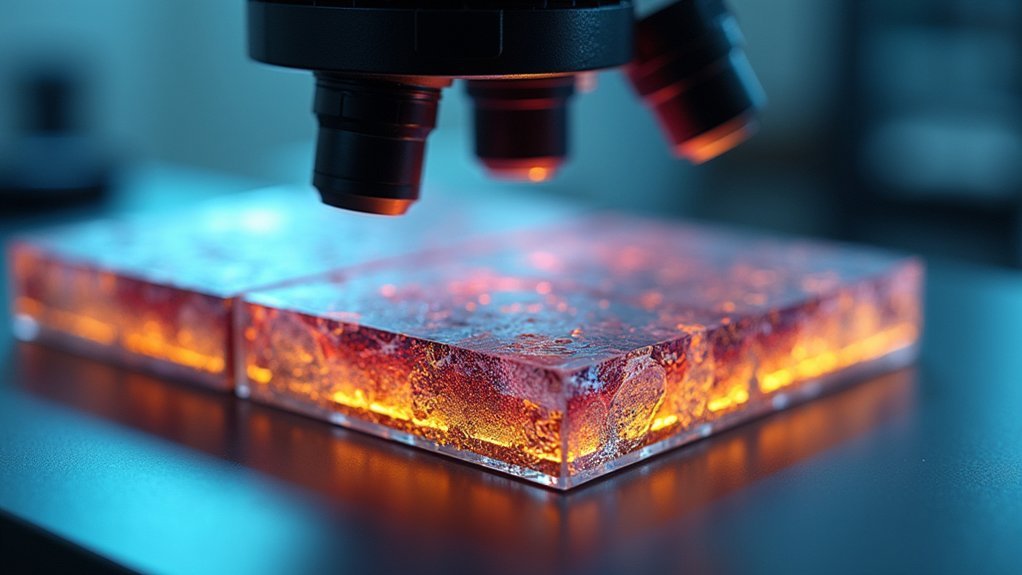
Several challenging scenarios in focus stacking require manual masking intervention, particularly when automated alignment fails. Moving elements like water or wind-blown objects often create misalignments that automated processes can’t resolve. When these issues arise, you’ll need to apply manual masking using black and white brushes to selectively reveal the sharpest parts of each layer.
Before beginning any manual masking, create backup layers of your original stack. This precaution allows you to return to your starting point if adjustments produce unsatisfactory results.
Pay special attention to areas with motion blur or artifacts, as these require careful masking to maintain clarity. For refined control, consider implementing luminosity masks to select areas based on brightness values, which helps manage foreground elements and enhance depth in your scientific photographs.
Software Comparison: Photoshop vs. Specialized Stacking Tools
Despite its widespread popularity, Photoshop’s auto blend capabilities often fall short when handling complex focus stacking scenarios.
When working with moving subjects or lenses that exhibit focus breathing, you’ll likely encounter alignment problems and unwanted artifacts that compromise your final image’s quality.
Specialized tools like Helicon Focus and Zerene Stacker consistently outperform Photoshop by offering:
- Advanced alignment algorithms specifically designed to handle focus breathing issues, maintaining sharp focus throughout the entire depth range
- Superior blending capabilities that minimize artifacts and banding around subject edges
- Purpose-built workflows with manual masking options and luminosity adjustments to fine-tune problematic areas
While downsizing high-resolution images might help with Photoshop’s limitations, specialized stacking tools deliver cleaner results without sacrificing detail or requiring such workarounds.
Managing Movement and Vibration in Microscopic Subjects

While specialized stacking software solves many technical challenges, even the best algorithms struggle with moving subjects at microscopic scales. You’ll need physical stabilization techniques to minimize unwanted movement during image capture.
Mount specimens on pins or use Bluetac to elevate them above the background, preventing interference from out-of-focus areas. Be aware that even subtle air currents can disrupt your stacking quality.
| Vibration Source | Impact | Solution |
|---|---|---|
| Air currents | Subject drift | Use windscreens |
| Equipment | Focus shifts | Sturdy mountings |
| Hand contact | Misalignment | Remote trigger |
| Temperature | Thermal movement | Stabilize environment |
Consider software like Helicon Focus or Zerene Stacker, which can compensate for minor movement issues. Controlled lighting reduces reflections that might complicate stacking of subjects prone to subtle movements.
Resolution Considerations for Publication-Quality Stacks
Resolution requirements for publication-quality focus stacks exceed those of standard photography, demanding meticulous attention to detail throughout your capture process.
Focus stacking for publication demands exceptional resolution and precision beyond everyday photography standards.
When preparing images for scientific publication, you’ll need to balance resolution considerations against practical constraints. Use sensors with at least 20 megapixels to capture the fine details journals expect.
- Save your final stacks as TIFF files to preserve image integrity and avoid compression artifacts that compromise scientific accuracy.
- Consider specialized stacking software like Helicon Focus or Zerene Stacker instead of Photoshop for improved clarity in complex subjects.
- While downsizing can help mitigate alignment issues and banding, maintain sufficient resolution for your publication’s requirements.
Perfect alignment and consistent focus throughout your stack will greatly enhance final image quality, meeting even the most rigorous scientific standards.
Advanced Luminosity Masking for Scientific Photography
Luminosity masking serves as a cornerstone technique for scientific photographers seeking precise control over tonal ranges in stacked images. With tools like Lumenzia, you’ll create complex masks based on luminosity values that isolate subjects from backgrounds, reducing distractions and emphasizing critical details.
When working with focus stacks, luminosity masks allow you to selectively adjust exposure in specific image areas without affecting others. This precision is invaluable when correcting stacking errors caused by moving elements or focus breathing effects that compromise sharpness across varying depths.
For publication-quality results, combine luminosity masks with traditional Photoshop techniques to maximize detail in both shadows and highlights. This approach guarantees your final images maintain scientific accuracy while presenting subjects with ideal clarity—critical when documenting specimens where every detail matters.
Frequently Asked Questions
How Do Temperature Fluctuations Affect Stacking Precision?
Temperature fluctuations cause thermal expansion and contraction of your equipment, creating misalignments between frames. You’ll see reduced sharpness and ghosting artifacts if you’re stacking images captured during temperature changes.
Can Stacking Artifacts Be Avoided With Monochromatic Lighting?
Yes, you’ll reduce stacking artifacts considerably with monochromatic lighting. It eliminates chromatic aberration and wavelength-dependent diffraction issues that often cause misalignments. However, you’ll still need to control vibration and specimen movement during capture.
What File Formats Best Preserve Detail in Scientific Stacks?
For scientific stacks, you’ll get best detail preservation with lossless formats like TIFF or specialized scientific formats like FITS. Don’t use JPG—its compression discards critical data needed for accurate analysis.
How Does Specimen Preparation Influence Stacking Success?
You’ll achieve better focus stacking when specimens are properly cleaned, positioned, and stabilized. Reduce reflections with matte preparations. Well-preserved samples without movement or distortion between frames yield the sharpest composite images.
Are Gpu-Accelerated Workflows Worth the Investment for Scientific Photography?
You’ll find GPU-accelerated workflows worthwhile if you’re processing large stacks regularly. They’ll dramatically reduce rendering times, allowing for quicker iterations and higher productivity. For occasional stacking, your existing setup may suffice.
In Summary
When you’ve mastered these focus stacking techniques, you’ll find your scientific photography reaching new levels of clarity and detail. Don’t be afraid to experiment with different software and manual corrections. Remember, patience is key—even small adjustments in your workflow can dramatically improve results. Keep practicing and you’ll soon produce publication-ready images that accurately represent your specimens with exceptional depth and precision.





Leave a Reply