The top microscope image analysis programs for Windows include Fiji (enhanced ImageJ), QuPath for digital pathology, CellProfiler for automated analysis, Leica LAS X, ZEN Lite from Zeiss, MetaMorph for time-lapse imaging, Huygens Essential for deconvolution, Ilastik with machine learning capabilities, and Volocity for 3D/4D visualization. You’ll find options ranging from free open-source tools to specialized commercial solutions tailored to your specific microscopy needs. Explore the full breakdown for compatibility details and specialized features.
Fiji: The Enhanced ImageJ Platform for Multi-Dimensional Image Analysis

While many image analysis programs require extensive plugin management, Fiji stands out as an enhanced version of ImageJ that comes pre-loaded with a complete suite of tools. This all-encompassing package eliminates the hassle of downloading individual plugins, making it exceptionally user-friendly for newcomers tackling complex image analysis tasks.
You’ll appreciate Fiji’s powerful capabilities for multi-dimensional analysis, including robust 3D viewing, video editing, and colocalization measurement tools. It seamlessly processes various image formats from different microscopy techniques, making it a versatile choice for life science researchers.
Compatible with Windows, Mac OS, and Linux, Fiji delivers consistent performance across platforms. Its robust quantitative analysis features and streamlined workflows have made it a recommended tool among imaging professionals.
QuPath: Powerful Open-Source Software for Digital Pathology
For researchers working specifically with whole-slide images and digital pathology applications, QuPath offers unparalleled capabilities as a free, open-source solution. This software stands out for its specialized design that handles large-format images with remarkable efficiency.
When you’re exploring QuPath’s advantages, you’ll find:
- Support for multiple image types including brightfield and multi-channel fluorescence, giving you versatility across different microscopy techniques
- High-throughput processing capabilities that save you time when analyzing extensive datasets
- Advanced machine learning algorithms that automate segmentation and classification tasks
- A user-friendly interface with thorough documentation to help you quickly master the software
QuPath’s combination of accessibility and powerful analysis tools makes it an essential addition to any digital pathologist’s toolkit.
CellProfiler: Automated Cell Analysis and Quantification Tools

When it comes to high-throughput cellular analysis, CellProfiler stands out as a robust, free solution that doesn’t compromise on capabilities. This open-source image analysis software empowers you to process microscopy data efficiently without extensive programming knowledge.
You’ll appreciate CellProfiler’s intuitive interface that lets you build customized workflows by combining various built-in modules for object identification, measurement, and classification. The software handles diverse image formats, seamlessly integrating with virtually any microscopy system in your lab.
What makes CellProfiler particularly valuable is how it promotes reproducibility in your research. You can easily document, save, and share your analysis protocols with colleagues, ensuring consistent methodology across experiments and facilitating effective collaboration on complex imaging projects.
Leica LAS X: Advanced Microscopy Integration and Control
Leica LAS X represents a thorough microscopy management system that shifts focus from analyzing images to controlling the entire imaging apparatus.
This Windows-compatible software provides extensive integration with microscopes and cameras, optimizing your imaging workflow through specialized modules for Life Science, Materials Science, and Industry applications.
You’ll benefit from these key features:
- Flexible exposure control with both automatic and manual adjustments for superior image quality
- Fast image acquisition capabilities that streamline your research process
- Convenient thumbnail gallery for quick review of captured images
- Application-specific modules that enhance measurement accuracy for your particular field
Leica LAS X software requires a hardware dongle for licensing, ensuring secure access to its advanced functionality while maintaining system integrity across your Windows operating environment.
ZEN Lite: Intuitive Zeiss Microscope Image Processing

ZEN Lite offers you free access to Zeiss’ powerful microscopy image processing capabilities on Windows systems without the cost of full commercial software.
You’ll find essential tools for handling both modern .czi and legacy .lsm file formats, making it valuable for researchers working with various data types.
Its intuitive interface supports coded microscope components and includes smooth zooming functionality that helps you efficiently analyze even large dataset images.
ZEN Lite Features
The free ZEN Lite software package delivers essential image acquisition and analysis capabilities specifically designed for Zeiss microscope users.
It’s perfect if you’re working with Zeiss imaging systems but don’t need complex software solutions.
When using ZEN Lite, you’ll benefit from:
- Native support for .czi files, allowing you to open and process images directly from Zeiss microscopes
- Intuitive microscope controls for adjusting imaging parameters and capturing high-quality images
- User-friendly interface with basic visualization tools for examining microscope data
- Essential analysis functions that help you extract valuable information from your samples
This Windows-compatible software strikes the right balance between functionality and simplicity, making it an excellent entry point for Zeiss microscope users who need efficient image processing capabilities.
Free Image Analysis Tools
While many advanced microscopy solutions come with hefty price tags, ZEN Lite stands out as a powerful free option specifically tailored for Zeiss microscope users running Windows systems. This free version delivers essential capabilities for basic image acquisition and analysis without compromising quality.
You’ll appreciate ZEN Lite’s ability to open and process both modern .czi files and legacy .lsm files from 510 AIM software, ensuring compatibility with your existing data. The user-friendly interface integrates simple workflows for routine tasks, making image visualization and multi-channel analysis surprisingly efficient.
For Windows users seeking automation, ZEN Lite streamlines image acquisition and calibration processes, improving experimental reproducibility.
Despite being a free version, it provides professional-grade tools that make microscopy image processing accessible to researchers with limited software budgets.
Imaris: High-Performance 3D/4D Visualization and Analysis
Powerhouse software Imaris stands at the forefront of microscopic image analysis with its exceptional 3D and 4D visualization capabilities. Its advanced visualization transforms your image acquisition process by rendering complex datasets with remarkable precision and clarity.
You’ll benefit from:
- Multiple specialized modules including MeasurementPro, Track, and Colocalization for thorough analysis
- Intuitive interface that reduces learning curve and streamlines your workflow
- Seamless integration with existing systems and compatibility with diverse data formats
- Free trial option to test its capabilities before purchase
Imaris delivers professional-grade tools without requiring extensive training, making it ideal when you need to visualize intricate microscopy data with maximum detail and accuracy for your research needs.
MetaMorph: Comprehensive Solutions for Time-Lapse and Multi-Dimensional Imaging

MetaMorph’s advanced cell tracking capabilities let you monitor cellular dynamics across multiple time points with exceptional precision and minimal manual intervention.
You’ll benefit from the multi-channel analysis features that separate and evaluate different fluorescent markers simultaneously, providing deeper insights into molecular interactions.
These powerful analytical tools work seamlessly with time-lapse sequences, helping you extract meaningful quantitative data from complex biological processes.
Advanced Cell Tracking
For scientists conducting time-sensitive cellular research, MetaMorph stands out as an exceptional tracking solution that excels in multi-dimensional imaging applications.
You’ll appreciate how this software transforms your microscopy workflow with its powerful cell tracking capabilities.
- Track multiple cells simultaneously across your image series, allowing you to analyze complex biological interactions with precision.
- Quantify key cellular behaviors including migration speed and directionality to gain deeper insights into cellular dynamics.
- Customize your tracking parameters to match specific experimental needs, eliminating one-size-fits-all limitations.
- Seamlessly integrate with various microscopy systems, supporting a wide range of image formats for maximum flexibility.
MetaMorph’s user-friendly interface makes advanced tracking accessible while maintaining the technical depth required for publication-quality research outcomes.
Multi-Channel Analysis Benefits
When working with complex molecular interactions in biological systems, you’ll need sophisticated tools that can handle multiple fluorescent signals simultaneously. MetaMorph excels in this area, offering advanced multi-channel analysis capabilities that let you process images from various fluorescent channels at once for thorough insights.
You’ll appreciate the software’s ability to integrate multi-channel data with time-lapse imaging, enabling you to observe dynamic cellular processes over extended periods. This combination is invaluable for tracking cell behavior and interactions with precision.
MetaMorph’s multi-dimensional visualization and quantification features extract accurate measurements from complex datasets, while its automated tracking tools streamline your workflow.
The user-friendly interface makes managing intricate multi-channel imaging projects straightforward, saving you time while enhancing the depth of your research.
Huygens Essential: Specialized Deconvolution for Enhanced Resolution
While many image analysis programs offer basic enhancement tools, Huygens Essential stands out as a specialized powerhouse dedicated to deconvolution processing. When you’re working with complex microscopy data, this software delivers exceptional resolution improvement for your research needs.
- Advanced deconvolution algorithms restore clarity to widefield, confocal, multiphoton, and spinning disk microscopy images, revealing details previously hidden by optical limitations.
- Batch processing capability handles multiple images simultaneously, dramatically accelerating your high-throughput workflow.
- Thorough 3D visualization tools help you interpret spatial relationships within complex biological structures.
- Seamless integration with various microscopy systems and file formats guarantees compatibility with your existing setup, while noise reduction features maintain data integrity.
Ilastik: Interactive Machine Learning for Image Segmentation
Ilastik’s intuitive pixel classification system lets you train the software to recognize specific cellular structures without extensive coding knowledge.
You’ll appreciate its robust object tracking capabilities for analyzing cell movement and behavior across time-series microscopy data.
The program’s multi-channel data support enables you to work with complex fluorescence microscopy images, making it invaluable for researchers handling diverse spectral information.
Intuitive Pixel Classification
One of the most impressive tools for microscope image analysis is Ilastik, a free open-source platform that transforms complex image segmentation into an intuitive process.
Its pixel classification approach requires no programming knowledge, making advanced image analysis accessible to all researchers.
When using Ilastik’s intuitive pixel classification features, you’ll benefit from:
- Real-time processing that displays segmentation results instantly as you refine your classifications
- Support for both supervised and unsupervised learning approaches, adapting to your specific needs
- Compatibility with numerous image formats, seamlessly integrating into your existing workflows
- User-friendly interface that lets you classify pixels through interactive machine learning
This powerful combination makes Ilastik ideal for extracting meaningful data from your microscope images, whether you’re analyzing biological specimens or materials science samples.
Object Tracking Capabilities
Three standout tracking features make Ilastik particularly valuable for dynamic microscopy analysis. The software’s object tracking capabilities are powered by machine learning algorithms that recognize and follow specific structures across sequential frames.
You’ll appreciate how the interactive interface provides real-time feedback as you track cellular movements or particle dynamics.
When tracking microscopic objects, you can train the model on your specific samples, teaching it to distinguish between similar-looking structures. This customization greatly improves tracking accuracy across different experimental conditions.
The system works seamlessly with various microscopy image types, including fluorescence and brightfield.
After completing your analysis, you can export tracking data in multiple formats, making it easy to continue your work in other specialized software or incorporate results into research publications.
Multi-Channel Data Support
With multi-channel microscopy becoming increasingly common in research, Ilastik stands out through its exceptional support for complex multi-spectral data.
When working with multi-channel microscopy images, you’ll appreciate how Ilastik empowers your analysis workflow:
- Process various image formats simultaneously while maintaining real-time performance, ideal for high-throughput analysis of complex multi-channel datasets.
- Define custom training data specific to your project’s needs, enhancing segmentation accuracy across different channels.
- Utilize the intuitive interface to make quick adjustments and refinements to your multi-channel segmentation parameters.
- Apply advanced object recognition and tracking capabilities to extract meaningful insights from multi-dimensional data.
The interactive machine learning approach adapts to your specific multi-channel data support requirements, making Ilastik particularly valuable for biological and materials science applications where spectral information is essential.
Volocity: Streamlined 3D and 4D Data Visualization and Quantitation
Volocity stands out as a powerful solution for researchers working with complex three-dimensional and time-series microscopy data. Its intuitive user interface enables you to quickly navigate through high-dimensional datasets, considerably reducing the time needed for data exploration and interpretation.
Accelerate your microscopy research with Volocity’s intuitive interface for seamless navigation of complex multidimensional data.
You’ll appreciate Volocity’s versatility across multiple microscope platforms and imaging modalities. The software excels at colocalization analysis and object tracking, making it ideal for studying dynamic biological processes over time.
When you need to analyze spatial relationships within your samples, Volocity delivers precise quantitative measurement tools specifically designed for 3D and 4D visualization.
Whether you’re examining cellular interactions or tracking organelle movement through time, Volocity’s extensive toolkit streamlines complex analysis workflows while maintaining scientific rigor.
Frequently Asked Questions
What Is the Free Software to Open CZI Files?
ZEN Lite is your free software option to open .czi files. It’s developed by Zeiss specifically for Windows and allows you to view, analyze, and manage multi-channel fluorescence images from microscopy data.
Which Software Is Used to Analyse an Image?
You can analyze images using ImageJ/FIJI, QuPath, CellProfiler, or Ilastik. Each offers different capabilities – from basic measurements to advanced segmentation, depending on your specific analysis needs. ZEN Lite specifically opens .czi files.
What Does Imaris Do?
Imaris helps you analyze and visualize complex 3D/4D biological images. You’ll get real-time visualization tools and specialized modules for tracking, measuring, and analyzing microscopy data from various imaging techniques in your research.
How Can I Improve My Microscope Image?
You’ll improve microscope images by optimizing acquisition settings, using proper illumination, ensuring focus precision, applying digital enhancement tools, reducing noise, and utilizing software for post-processing tasks like deconvolution and contrast adjustment.
In Summary
Whether you’re a professional researcher or microscopy enthusiast, you’ll find the perfect software among these top 10 programs. From Fiji’s versatility to QuPath’s pathology focus, there’s something for every imaging need. You don’t need to compromise on features—many offer free versions with powerful analysis capabilities. Choose based on your specific requirements, and you’ll transform your microscope images into valuable quantitative data with the right tool.

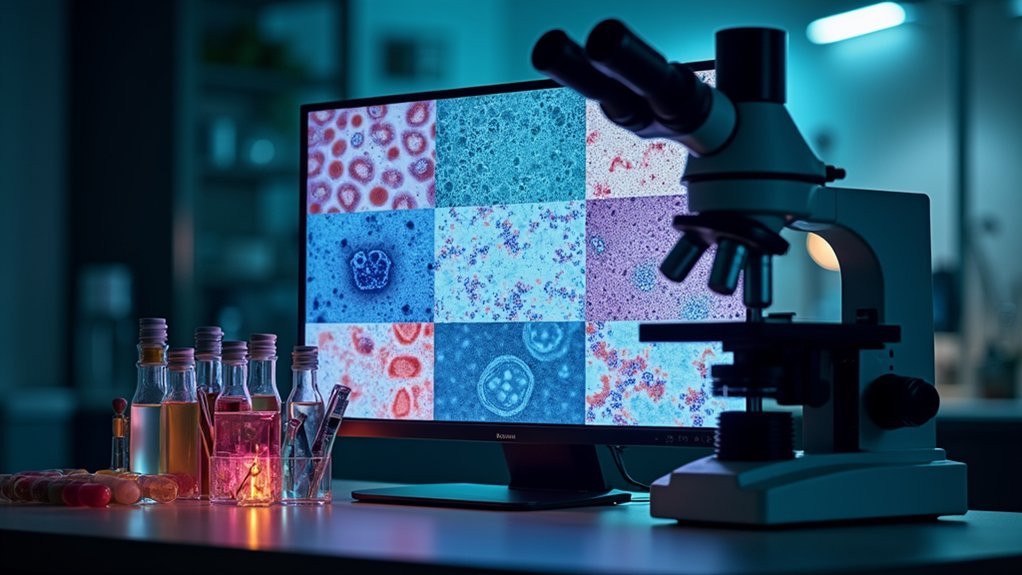



Leave a Reply