For ideal metallurgical imaging, keep ISO between 100-400 to minimize noise that can mask microstructural details. Set shutter speed to 1/40s for short eyepiece projections, adjusting to 1/25s for longer adapters. Choose apertures between f/8-f/16 for proper depth of field. Calibrate white balance using a reference standard at 3200K or 5500K. Focus precisely and consider focus stacking for complex samples. These five settings will dramatically improve your ability to capture essential material characteristics.
Optimizing ISO Settings for Noise Reduction in Metal Samples
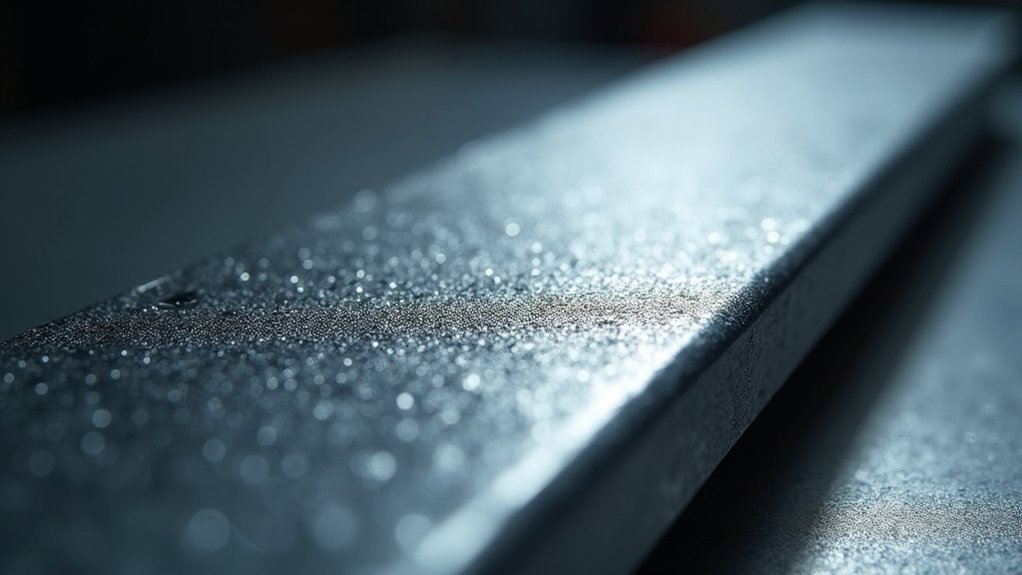
When examining metal samples under a microscope, your ISO settings play an important role in capturing clear, noise-free images. For ideal metallurgical imaging, keep your ISO between 100-400 to minimize noise that could obscure vital details in your specimens.
Higher ISO values introduce unwanted noise, particularly in shadowed areas of metal samples. This can compromise image quality and hide fine structural elements important for analysis.
Excessive ISO settings create image noise that masks critical microstructural details essential for accurate metallurgical interpretation.
When using a CCD camera, consider its quantum efficiency curve to select ISO settings appropriate for the specific light wavelength you’re working with.
Always balance ISO with exposure time to maintain adequate light capture without sacrificing detail. For most metallurgical applications, don’t exceed ISO 800.
Regularly evaluate your camera’s performance metrics to guarantee consistent noise reduction and sharper results.
Shutter Speed Considerations for Different Microscope Adapters
Selecting the proper shutter speed becomes critical as you shift between different microscope adapters for metallurgical imaging. When using a short eyepiece projection adapter, you’ll find 1/40 second typically provides ideal clarity without motion blur.
As you move to longer adapters, you’ll need to adjust settings to compensate for light loss between the microscope lens and camera sensor. With longer adapters, try reducing shutter speed to around 1/25 second.
| Adapter Type | Ideal Shutter Speed | Impact on Image Quality |
|---|---|---|
| Short | 1/40 second | Minimal light loss |
| Medium | 1/30 second | Moderate light loss |
| Long | 1/25 second | Significant light loss |
Test various settings with your high-resolution cameras and use calibration slides to find the perfect balance between exposure and field of view for your metallurgical samples.
Aperture Selection for Proper Depth of Field in Metallography

Beyond shutter speed, your aperture settings will dramatically impact the quality of metallurgical imaging.
When examining metallographic samples, selecting the right f-stop is essential for capturing surface details and defects with precision.
For ideal results, choose apertures between f/8 and f/16. This range provides sufficient depth of field to keep more of your sample in focus while avoiding diffraction issues that degrade image quality.
Microscope cameras benefit from this balanced approach, especially at higher magnifications where depth of field naturally decreases.
If you’re using a macro lens, you’ll gain additional flexibility for varying sample thicknesses.
Remember that smaller apertures (higher f-numbers) increase depth of field, while larger apertures (lower f-numbers) can isolate specific features but may leave important areas out of focus.
White Balance Calibration for Accurate Material Representation
Proper white balance calibration stands as the cornerstone of truthful metallurgical imaging, since even minor color inaccuracies can lead to misinterpretation of critical microstructures.
White balance calibration ensures metallurgical truth, preventing microstructural misinterpretation through precise color accuracy.
You’ll need to utilize a white reference standard during your calibration process to compensate for varying light sources and achieve accurate color representation of your specimens.
For ideal results, adjust your illumination to recommended color temperatures—typically 3200K or 5500K depending on your light source.
Your digital imaging software likely includes white balance adjustment features that allow you to fine-tune settings based on specific lighting conditions and material characteristics.
Make calibrating white balance a regular practice before critical imaging sessions.
This simple habit dramatically enhances the consistency and reliability of your metallurgical studies by ensuring true-to-life color reproduction of the materials you’re examining.
Focus Techniques for Capturing Precise Metallurgical Features

When examining microstructures and surface characteristics, attaining precise focus becomes essential for accurate metallurgical analysis. Your digital microscope’s focus system requires careful adjustment to reveal critical details with maximum clarity.
Align your camera precisely with the microscope to prevent parallax that could distort your image. Using a smaller aperture (higher f-stop) is highly recommended when you need greater depth of field across multiple features on a single plane.
For specimens with varying topographies, focus stacking is invaluable—capture several images at different focal points and combine them into one all-in-focus composite. This technique guarantees every pixel size represents true metallurgical features without blur.
Regular calibration with reference slides maintains consistent focus accuracy, especially important when documenting samples in motion by employing faster shutter speeds to freeze action.
Frequently Asked Questions
What Are the Best Camera Settings for Photogrammetry?
For photogrammetry, you’ll need high resolution (20+ MP), low ISO (100), small aperture (high f-stop), consistent lighting, and a stable setup. These settings guarantee detailed, noise-free images with good depth of field for accurate 3D reconstruction.
How to Operate a Metallurgical Microscope?
To operate a metallurgical microscope, you’ll need to set up the equipment, adjust proper lighting, select appropriate magnification, focus carefully on your sample, and capture images using compatible software for analysis.
What Camera Settings Are Needed for Microscope Photography?
For microscope photography, you’ll need high resolution (20-30MP), short exposure times (1/40s), proper white balance, and low ISO settings. Don’t forget to calibrate regularly using reference slides for consistent measurements.
How Do I Set the Best Camera Settings?
For best camera settings, use high resolution (200-300 dpi), fast shutter speed (1/40s+), appropriate ISO, and enable 16-bit mode. Adjust white balance to 5500K, and monitor exposure based on your specific sample characteristics.
In Summary
You’ve now mastered the essential camera settings for metallurgical imaging. By properly adjusting your ISO, shutter speed, aperture, white balance, and focus techniques, you’ll capture clearer, more accurate images of metal microstructures. Remember, these settings aren’t just technical adjustments—they’re tools that help you reveal critical material properties. Keep experimenting with these five parameters to continually improve your metallographic documentation.





Leave a Reply