For lab imaging, the X-Rite ColorChecker Classic remains the gold standard with 24 scientifically designed color patches that guarantee consistent reproduction across devices. Kodak IT8 Targets offer superior accuracy with spectrophotometer-verified patches and ISO 12641 compliance for scientific applications. Custom Grayscale Step Wedges provide precise tonal calibration with density ranges from 0.05D to 3.05D. These three calibration tools will transform your lab’s imaging workflow and elevate your results to professional standards.
X-Rite ColorChecker: Setting the Gold Standard

Industry veterans and novices alike recognize the X-Rite ColorChecker Classic as the definitive color calibration tool. For over four decades, this standard has guaranteed consistent color reproduction across various imaging processes, outperforming many IT8 targets in practical applications.
The 24 scientifically designed color patches provide precise reference points for your digital imaging workflow. When you’re struggling with color management challenges, these patches deliver reliable RGB values that streamline your calibration process.
ColorChecker’s precision patches deliver dependable reference points, transforming color management headaches into streamlined digital workflows.
The included gray scale—with its 1.45 D density range—is essential for achieving proper tonal balance in your lab images.
For best results with profiling software, consider older ColorChecker models, which maintain consistency under polarized light conditions. You’ll find this tool invaluable for enhancing workflow efficiency and accuracy in professional color grading.
Kodak IT8 Targets: Precision for Scientific Imaging
When precision matters in scientific imaging, Kodak IT8 targets deliver unparalleled color accuracy for professionals requiring standardized results.
These specialized calibration tools feature meticulously measured color patches verified by spectrophotometer readings to guarantee exact color reproduction.
You’ll find each IT8 target includes a computer-readable reference data sheet containing specific colorimetric values, allowing you to achieve consistent results across different imaging devices.
Conforming to ISO 12641 standards, these targets provide the reliability needed for critical color accuracy applications.
If you’re working with film scanning, you’ll appreciate how IT8 targets accommodate variations in scanner color sensitivity.
Custom Grayscale Step Wedges: Optimizing Tonal Range

Five key density steps make custom grayscale step wedges essential for photographers seeking precise tonal calibration. These specialized tools typically range from 0.05 D to 3.05 D, enabling you to differentiate between subtle gray shades in your lab images with remarkable precision.
When working with custom grayscale step wedges, you’ll want evenly spaced steps to maintain consistent visual perception across tonal gradations. By using known density values, you’re able to calibrate your imaging devices and scanners effectively, ensuring accurate reproduction of your intended tonal range.
For ideal results, analyze your step wedge using software tools like Curves and the eyedropper tool. This approach lets you make precise adjustments to achieve your desired density levels, greatly enhancing overall image quality in laboratory settings.
Frequently Asked Questions
What Is the IT8 Target?
The IT8 target is a standardized color chart you’ll use for device calibration. It’s precisely measured with a spectrophotometer and comes with reference data that helps you achieve accurate color reproduction in digital imaging workflows.
Should I Calibrate My Monitor 5000K or 6500K?
For general digital work, calibrate to 6500K for standard daylight conditions. If you’re primarily focusing on print production or fine art, choose 5000K to better match print viewing environments. Your specific application should guide this decision.
What Is the Best Color Profile for Color Accuracy?
For the best color accuracy, you’ll want to use ProPhoto RGB or Adobe RGB (1998) profiles. They provide wider gamuts than sRGB, capturing more colors while preserving subtle variations in your digital imaging workflow.
What Is the Best Calibration Setting for Photo Editing Monitor?
For photo editing, calibrate your monitor to 120 cd/m² brightness, 6500K color temperature, and 2.2 gamma. You’ll also want to use a spectrophotometer regularly and implement your monitor’s specific ICC profile for maximum accuracy.
In Summary
When you’re serious about color accuracy in lab imaging, you’ll want to invest in at least one of these calibration targets. The ColorChecker provides industry-standard reliability, IT8 targets deliver scientific precision, and grayscale step wedges guarantee your tonal range is spot-on. Choose based on your specific needs, and you’ll consistently produce images with the accurate color reproduction that’s essential for reliable lab work.

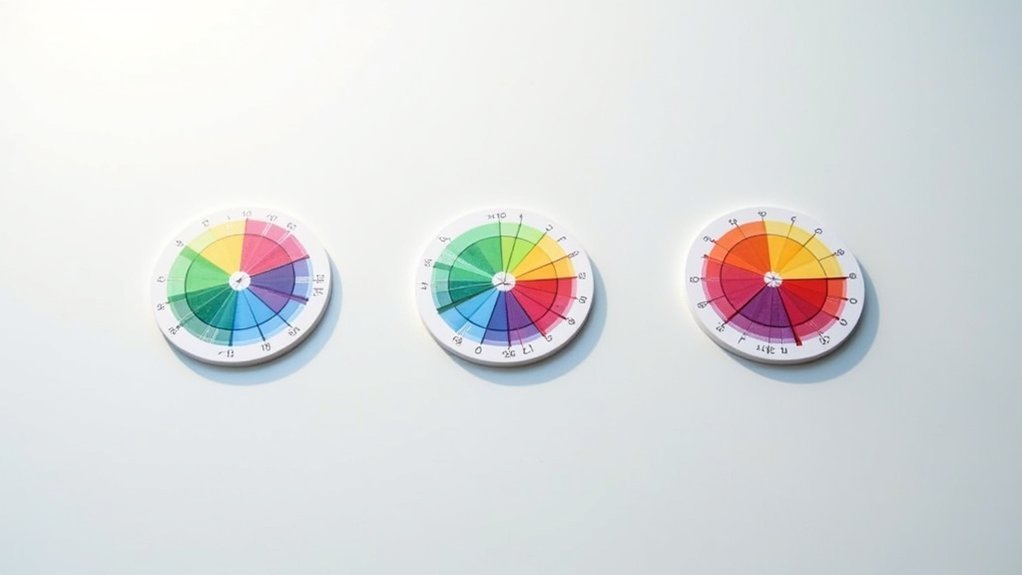



Leave a Reply