You'll find that choosing the right digital measuring software for microscope images can greatly impact your research quality and workflow efficiency. Whether you're analyzing specimens in a lab or conducting quality control in manufacturing, these top 10 solutions offer diverse features to match your specific needs. From advanced calibration tools to seamless data integration, each option brings unique capabilities to the table – but which one will truly elevate your microscopy work?
Celestron Digital Microscope Pro (5 MP, USB Microscope)
The Celestron Digital Microscope Pro stands out as an ideal choice for collectors and hobbyists who need precise measurements of small objects. With its true 5MP sensor and 5-element IR-cut glass lens, you'll capture sharp, high-resolution images at magnifications from 20x to 200x.
The included Micro Capture Pro software lets you take precise measurements of coins, stamps, rocks, and insects. While the software has faced some compatibility issues, the microscope's versatility shines through its handheld design and 4-foot USB cable. You can use it with or without the included stand, though some users report stability concerns. The 2-year warranty and US-based support provide peace of mind for your investment.
Best For: Hobbyists, collectors, and enthusiasts who need to examine and measure small objects like coins, stamps, rocks, and insects with detailed precision at magnifications up to 200x.
Pros:
- High-quality 5MP sensor and 5-element glass lens deliver sharp, detailed images
- Versatile design allows both handheld and stand-mounted use with a generous 4-foot USB cable
- Comes with measurement software and backing of 2-year warranty with US-based support
Cons:
- Software compatibility issues and unclear calibration instructions can frustrate users
- Stand stability problems reported by some customers
- Focus knob mechanism could be more precise and user-friendly
Celestron LCD Digital Microscope II with Built-in Camera
Educators and students seeking an all-in-one digital microscopy solution will find the Celestron LCD Digital Microscope II particularly appealing. You'll get magnification from 40x to 1600x, a built-in 5MP camera, and a 3.5" LCD screen for convenient viewing and sharing.
While you'll appreciate the included accessories like the 1GB SD card, carrying case, and prepared slides, be aware of some limitations. The microscope struggles with illumination at higher magnifications, and you might notice focus precision issues. Despite these drawbacks, you're backed by Celestron's 2-year warranty and US-based technical support. For basic biological work, it's a step above entry-level educational microscopes.
Best For: Students, teachers, and hobbyists seeking an accessible digital microscope with image capture capabilities for basic biological observation and educational purposes.
Pros:
- All-in-one solution with built-in camera and LCD screen for easy viewing and sharing
- Comprehensive accessory package including carrying case, prepared slides, and SD card
- Portable design with multiple power options and international adapter compatibility
Cons:
- Poor illumination performance at higher magnifications
- Issues with focus precision and stage stability
- Low resolution LCD screen affecting overall viewing quality
INSIZE ISM-PM200SB, Digital Measuring Microscope
Professional users seeking an affordable digital measuring microscope will find the INSIZE ISM-PM200SB particularly appealing. You'll get magnification from 10X to 200X with a 2M pixel resolution, making it suitable for detailed visual inspections.
The microscope's software works with Windows XP through 10, offering extensive measurement tools. You can measure radius, angles, distances between circles and parallel lines, and export your data to CAD or Excel. With the built-in adjustable LED and optional color filters, you'll achieve ideal lighting for your specific needs. The universal stand and focus support guarantee stable operation during your measuring tasks.
Best For: Quality control professionals, engineers, and technicians who need an affordable digital measuring microscope with basic measurement capabilities and data export features.
Pros:
- Wide magnification range (10X-200X) with 2M pixel resolution suitable for detailed inspections
- Comprehensive measurement tools with ability to export data to CAD or Excel
- Built-in adjustable LED lighting with optional color filters for versatile lighting conditions
Cons:
- Mixed user reviews regarding overall satisfaction
- Limited to Windows operating systems only
- Basic 2M pixel resolution may not be sufficient for extremely precise measurements
Celestron 5MP CMOS Digital USB Microscope Imager
Converting traditional microscopes into digital powerhouses, Celestron's 5MP CMOS Digital USB Microscope Imager serves as an ideal solution for educators and lab technicians seeking affordable digital microscopy.
You'll find setup straightforward – just replace your existing 23mm or 30mm eyepiece and connect via USB. The 5MP CMOS sensor captures detailed images and 30fps video, while the included software lets you take measurements and compare live streams. However, you'll need to manage some limitations: the software can be sluggish, image exposure controls are basic, and you'll notice higher magnification compared to traditional eyepieces. Mac users might face compatibility issues with recent systems.
Best For: Educational institutions, science labs, and hobbyists looking for an affordable way to digitize their existing microscopes for basic digital imaging and teaching purposes.
Pros:
- Easy setup process with simple USB connection and eyepiece replacement
- High-resolution 5MP sensor capable of capturing detailed images and 30fps video
- Included software allows for measurements and comparison of live streams
Cons:
- Software performance issues including sluggishness and exposure control limitations
- Compatibility problems with recent Mac operating systems
- Higher magnification compared to traditional eyepieces can make focusing and viewing challenging
AmScope MU130 1.3MP USB2 Digital Microscope Camera
Scientists and researchers seeking affordable microscope imaging will find the AmScope MU130 1.3MP USB2 Digital Microscope Camera a practical entry-level solution. This 1.3MP camera captures images at 1280×1024 resolution and includes software for advanced measuring, image stitching, and Extended Depth of Focus (EDF).
You'll appreciate its versatility across Windows, Mac, and Linux platforms, with independent resolution settings for preview and capture. While it's effective for photographing slow-moving specimens, you might notice some lag during live streaming. At under $100, it's a budget-friendly option, though you'll want to verify compatibility with your microscope's ports before purchasing.
Best For: Entry-level researchers, students, and hobbyists seeking an affordable digital microscope camera for basic imaging and measurement tasks.
Pros:
- Compatible with multiple operating systems (Windows, Mac, Linux)
- Includes comprehensive software for measurements, image stitching, and EDF
- Budget-friendly price point under $100
Cons:
- Noticeable lag during live video streaming
- Lower resolution (1.3MP) compared to modern alternatives
- Potential compatibility issues with some microscope ports and reported customer service concerns
Andonstar AD249S-M Digital Coin Microscope with HDMI
The Andonstar AD249S-M Digital Coin Microscope stands out with its advanced measurement capabilities while offering exceptional versatility through three interchangeable lenses. You'll get precise measurements using the professional software that calculates lengths and areas on your Windows PC.
With magnification up to 2000x and UHD 2160P recording, you can capture incredibly detailed images for accurate analysis. The adjustable pro boom arm stand lets you work at various angles, while dual spotlights guarantee ideal visibility. Whether you're examining coins, electronics, or biological slides, the user-friendly design and 10.1-inch display make detailed measurements effortless.
Best For: Professional collectors, hobbyists, and educators who need precise measurements and high-quality imaging for coins, electronics, biological specimens, and small objects.
Pros:
- Outstanding versatility with three interchangeable lenses covering magnification from 4.5x to 2000x
- Professional measurement software allows for precise calculations and analysis on Windows PCs
- High-quality UHD 2160P recording capability with built-in storage and HDMI output options
Cons:
- Measurement software limited to Windows operating systems only
- Relatively large size and weight (5.44 pounds) may limit portability
- Higher price point compared to basic digital microscopes
Skybasic Wireless Digital Microscope 50X-1000X Magnification
Modern hobbyists and students will find the Skybasic Wireless Digital Microscope an accessible entry point into digital microscopy, thanks to its user-friendly design and versatile connectivity options.
You'll get 50X-1000X magnification with a 2MP HD CMOS sensor that captures 1080p images on smartphones or 720p on computers. The microscope connects via WiFi to your mobile devices through the Max-see app, while USB connectivity supports Windows and Mac systems. With eight adjustable LED lights and one-button operation, you can easily capture clear photos and videos. Though the included stand has some stability issues, the lightweight design makes it ideal for outdoor exploration and educational use.
Best For: Students, hobbyists, and casual users seeking an affordable, portable digital microscope for basic educational purposes and exploration.
Pros:
- Wide compatibility with multiple devices through WiFi and USB connections
- User-friendly design with simple one-button operation and adjustable LED lighting
- Good magnification range (50X-1000X) with decent image quality for the price point
Cons:
- Stand stability issues can make handheld use challenging
- Limited to 720p resolution when used with computers
- Not suitable for professional or advanced scientific applications
Wireless Digital Microscope 50x-1000x Magnification with Stand
Versatile imaging enthusiasts will appreciate this wireless digital microscope's blend of portability and power, offering magnification from 50x to 1000x with a 2MP camera capable of 1080P HD smartphone viewing.
You'll find this T TAKMLY device works seamlessly with most platforms – connect via WiFi for phones or USB for computers. The rechargeable battery provides 3 hours of use, while 8 adjustable LED lights guarantee clear viewing in dark conditions. Though not designed for professional research, you'll find it perfect for casual exploration, teaching, or hobby work. The included stand helps stabilize your viewing, essential for capturing crisp images at higher magnifications.
Best For: Hobbyists, students, teachers, and casual enthusiasts seeking an affordable digital microscope for basic exploration, plant observation, or educational demonstrations.
Pros:
- Versatile compatibility across multiple devices with both WiFi and USB connectivity options
- Built-in rechargeable battery providing 3 hours of cordless operation
- Adjustable LED lighting system with 8 lights for clear viewing in various conditions
Cons:
- Not suitable for professional or serious biological research applications
- Some users report connectivity issues and software stability problems
- Sensitive adjustment dials require steady hands or stand use for clear imaging
OMAX 5.0 MP Digital USB Microscope Camera (A3550U)
Professional microscopists seeking high-resolution digital imaging will find exceptional value in OMAX's A3550U camera system. With its 5MP Aptina CMOS sensor capturing 2592×1944 pixel images, you'll achieve professional-grade results at a fraction of high-end camera costs.
The included software lets you perform advanced measurements, image stitching, and Extended Depth of Focus processing. You'll capture images at various frame rates: 5fps at full resolution, up to 60fps at 640×480. While Mac and Linux users might face compatibility challenges, Windows users benefit from seamless integration and precise measurement tools. The system's C-mount design and included adapters guarantee compatibility with most microscopes.
Best For: Professional microscopists and researchers who need high-quality digital imaging capabilities with advanced measurement and processing features at a mid-range price point.
Pros:
- High-resolution 5MP sensor delivers exceptional image quality comparable to more expensive cameras
- Comprehensive software package includes advanced features like image stitching and Extended Depth of Focus
- Versatile C-mount design with included adapters ensures compatibility with most microscopes
Cons:
- Limited compatibility and performance issues with Mac and Linux operating systems
- Relatively slow frame rate (5fps) at maximum resolution
- Software learning curve may be steep for beginners due to advanced features
USB Digital Microscope 40X to 1000X with LED Magnification
The affordable $21.95 USB Digital Microscope offers impressive 40X to 1000X magnification, making it an ideal choice for hobbyists, students, and DIY enthusiasts who need detailed views of coins, insects, or circuit boards.
You'll get built-in 8 LED lights with brightness control and compatibility with Windows, Mac, Linux, and Android devices. While the measurement software works only on Windows, you can still capture images and videos across all platforms. The lightweight stand can make focusing tricky, and the 640×480 resolution might limit detailed work. Despite these drawbacks, you'll find the microscope's ease of use and responsive customer support make it a solid entry-level option for basic digital microscopy needs.
Best For: Students, hobbyists, and DIY enthusiasts seeking an affordable entry-level digital microscope for basic magnification tasks like examining coins, insects, or circuit boards.
Pros:
- Wide compatibility across multiple operating systems (Windows, Mac, Linux, Android)
- Built-in 8 LED lights with adjustable brightness
- Excellent value for money at $21.95 with responsive customer support
Cons:
- Low photo resolution (640×480) limits detailed work
- Lightweight stand makes focusing difficult, especially at higher magnifications
- Limited LED control with only on/off functionality and no gradual dimming
Factors to Consider When Choosing Digital Measuring Software for Microscope Images
When you're selecting digital measuring software for microscope images, you'll need to evaluate essential features like calibration tools, accuracy verification, and compatibility with your operating system. Your software choice should include extensive measurement capabilities, from basic length and area tools to advanced angle and pattern recognition features, along with seamless data export options for documentation and analysis. Consider the software's processing speed and memory requirements, as these factors directly impact your ability to handle high-resolution microscope images efficiently.
Calibration and Accuracy Requirements
Selecting digital measuring software for microscope images requires careful consideration of calibration and accuracy requirements to confirm reliable results. You'll need software that offers robust calibration tools and supports calibration slides with known dimensions to verify your measurements match real-world scales accurately.
When evaluating software options, look for programs that provide multiple calibration settings to accommodate different magnification levels and sample types. You'll want to verify that the software can compensate for factors like lens distortion and lighting variations, which can impact measurement precision. Built-in calibration tools are particularly valuable as they'll help you adjust settings more efficiently.
Remember that regular calibration verification is essential, so choose software that makes this process straightforward and allows you to maintain consistent accuracy across all your microscope measurements.
Software Platform Compatibility
Before investing in digital measuring software for microscope images, you'll need to verify platform compatibility across your existing systems and devices. Check if the software works with your specific version of Windows (XP through 10) or macOS (10.6 and newer) to prevent functionality problems.
Look for cross-platform solutions that work seamlessly across both Windows and Mac environments, especially if you use multiple devices in your lab or facility. If you're using Linux-based systems, make certain the software offers support for open-source platforms. Don't forget to take into account mobile compatibility if you plan to integrate smartphones or tablets into your microscopy workflow. Choose software that aligns with your current technology setup while providing flexibility for future upgrades or system changes.
Measurement Tool Selection Features
With your system compatibility established, the next step focuses on measurement tool capabilities. You'll want software that provides extensive measurement options, including radius, length, angle of arc, and point-to-point distance calculations. These tools are essential for conducting thorough microscopic analysis.
Look for platforms that let you export your measurements to CAD or Excel formats, making it easier to document and analyze your findings. The software should offer precise measurement capabilities along with image annotation features to highlight key observations. Consider how intuitive the interface is, especially when you're working with advanced features like image stitching or extended depth of focus (EDF). A user-friendly design will help you maximize efficiency while ensuring accurate results in your microscopic measurements.
Data Export Capabilities
Data export flexibility stands as an essential factor when evaluating microscope measurement software. You'll want to verify the software can export your measurements and images to common formats like CAD files and Excel spreadsheets, making analysis and documentation straightforward.
Look for software that offers batch export capabilities, which will save you significant time when handling multiple images and measurements simultaneously. The program should work seamlessly across different operating systems, particularly Windows and Mac OS, to maintain workflow efficiency. Consider whether you need direct integration with your existing lab equipment, as this can streamline your research process considerably.
Don't overlook the importance of annotation export features. Being able to save and share annotated images will prove invaluable for presentations and detailed scientific reports.
Image Processing Performance
While data export features help manage your results, the software's image processing performance determines how effectively you'll analyze microscope captures in the first place. You'll want to make sure your chosen software supports high-resolution sensors of at least 5 megapixels to capture the fine details needed for precise measurements.
Look for advanced processing capabilities like image stitching and extended depth of focus, which you'll need for analyzing complex samples. These features let you create thorough views of your specimens and obtain accurate measurements of lengths, angles, and areas. Additionally, check that the software works smoothly across different operating systems, so you won't face compatibility issues when switching between devices. The right combination of these processing features will greatly impact your measurement accuracy and workflow efficiency.
Frequently Asked Questions
Can Digital Measuring Software Be Used With Traditional Non-Digital Microscopes?
Yes, you can use digital measuring software with traditional microscopes by adding a digital camera or USB microscope eyepiece adapter to capture images. You'll then import these photos into your measurement software for analysis.
Are There Free Alternatives to Paid Microscope Measuring Software?
Yes, you'll find several free options like ImageJ, Fiji, and OpenCFU that offer reliable measuring tools. They're open-source alternatives that can handle basic measurements and analysis for your microscope images effectively.
How Often Should Digital Microscope Measuring Software Be Calibrated?
You'll need to calibrate your microscope measuring software before each new imaging session and whenever you change objectives or cameras. It's also smart to verify calibration when measuring critical samples.
Do Measuring Software Programs Work Across Different Operating Systems?
You'll find most measuring software programs offer cross-platform compatibility between Windows and Mac, but you should check specific system requirements. Some programs may have limited features or need different versions for each OS.
Can Multiple Users Access the Measuring Software Simultaneously for Collaborative Research?
You'll find most modern measuring software supports multi-user collaboration. You can share measurements, annotations, and analysis in real-time, but you'll need to check if your specific software includes concurrent user licensing.

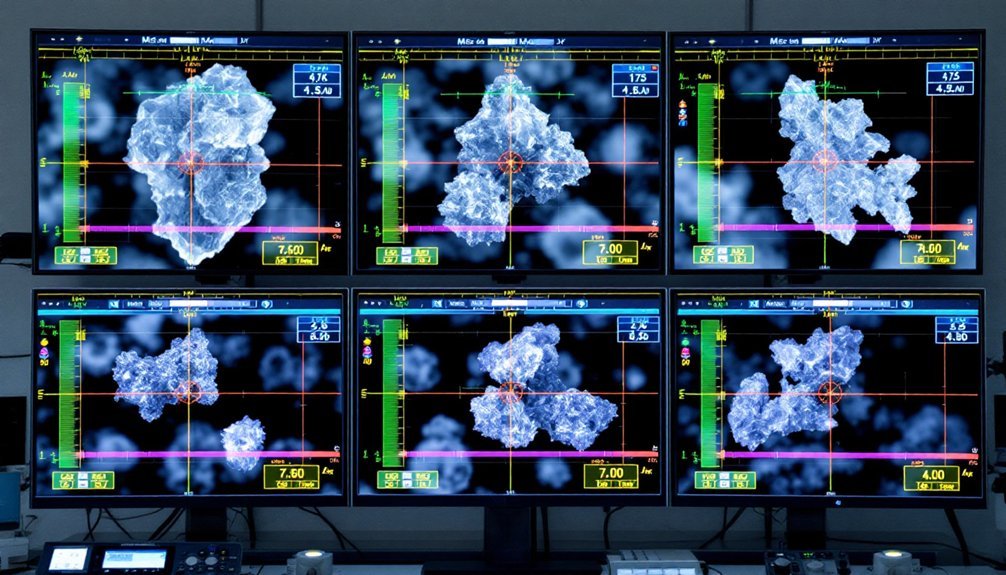



Leave a Reply