For time-lapse microscopy analysis, you’ll find several powerful options to evaluate. CellProfiler offers extensive segmentation tools with deep learning capabilities, while ZEN provides 180+ quantitative analysis tools with Smart Setup for reproducibility. Budget-conscious labs can leverage open-source solutions like SuperSegger-Omnipose, which handles dense bacterial samples effectively. Most modern software supports GPU acceleration, batch processing, and user-friendly interfaces with minimal programming requirements. The right choice depends on your specific experimental needs and hardware constraints.
Second-Level Headings for “Best Time-Lapse Microscopy Software Tools For Scientists”

Organization is key when analyzing the landscape of time-lapse microscopy software.
When structuring your article on microscopy tools, consider these essential headings: “Leading Image Analysis Software Packages,” highlighting CellProfiler 4.2.6 and ZEN’s extensive 180+ processing tools; “Segmentation Algorithm Comparison,” contrasting traditional methods with superior machine learning-based approaches; “Tracking Capabilities for Bacterial Studies,” emphasizing CellProfiler’s robust algorithms for rod-shaped bacteria; and “Automation and Reproducibility Features,” showcasing ZEN’s smart automation.
Don’t forget sections on “Deep Learning Integration,” covering DeLTA 2.0.5’s U-Net architecture and CellTracker’s custom model training capabilities, and “Performance Benchmarking,” addressing computational efficiency, including DeLTA’s parallelization advantages.
These headings will help you navigate the technical landscape while focusing on the practical needs of your scientific workflow.
Modern Tools for Cellular Visualization and Analysis
While traditional microscopy methods provided limited insights, today’s advanced software tools have revolutionized how scientists visualize and analyze cellular dynamics.
Modern time-lapse microscopy platforms like CellProfiler, SuperSegger-Omnipose, and DeLTA leverage machine learning algorithms for precise segmentation and tracking of bacterial behavior at single-cell resolution.
- CellTracker offers intuitive GUI-based analysis with automated segmentation, tracking, and manual correction capabilities.
- ZEN Microscopy Software integrates multi-modal imaging with smart automation and 180+ processing tools for quantitative analysis.
- Machine learning approaches using U-Net architectures (like in DeLTA and Omnipose) greatly outperform traditional methods when tracking densely packed cells.
You’ll find these thorough software tools streamline workflows from image normalization to statistical analysis, making advanced cellular visualization accessible regardless of your programming expertise.
Key Features to Consider When Choosing Time-Lapse Software

How effectively can your time-lapse microscopy software transform raw cellular imagery into meaningful scientific insights? When selecting software, prioritize advanced segmentation algorithms like deep U-Net in CellTracker or Omnipose in SuperSegger, which enhance accuracy while reducing manual tuning requirements.
Look for automation capabilities such as ZEN’s Smart Setup that generates reproducible settings across microscope types. The software provided should include thorough image processing with batch functionality and diverse transformation tools—ZEN offers over 180 options for efficient data management.
Evaluate how well the platform handles large datasets through GPU-powered rendering and lossless compression.
Finally, make certain of user-friendly interfaces with annotation and manual correction tools that accommodate researchers without extensive programming skills, as seen in CellTracker’s intuitive design.
Open-Source Solutions for Budget-Conscious Laboratories
You’ll find several powerful open-source software options like CellProfiler 4.2.6 and DeLTA 2.0.5 that offer sophisticated image analysis capabilities without straining your laboratory budget.
These tools provide extensive DIY customization options, allowing you to tailor tracking algorithms and segmentation parameters to your specific experimental needs.
Programs such as FAST 2.2 and SuperSegger-Omnipose 0.4.4 deliver efficient computing solutions that can process large microscopy datasets even on standard laboratory computers, eliminating the need for expensive specialized hardware.
Budget-Friendly Image Analysis
Three leading open-source solutions have transformed time-lapse microscopy for labs with limited budgets. CellProfiler 4.2.6 delivers powerful image segmentation capabilities optimized for rod-shaped bacteria, while CellTracker’s intuitive interface makes advanced analysis accessible without programming expertise.
SuperSegger-Omnipose minimizes manual parameter tuning, greatly reducing analysis time for complex datasets.
These budget-friendly software packages offer compelling advantages:
- Eliminate the financial burden of proprietary licenses while providing extensive analysis functionality
- Support customization and training of deep learning models to enhance segmentation accuracy across diverse datasets
- Enable efficient processing of large datasets through automated tracking algorithms
You’ll find these tools particularly valuable if you’re managing extensive time-lapse experiments while working with constrained resources, as they combine accessibility with sophisticated analytical capabilities.
DIY Customization Options
Beyond pre-built analysis tools, the real power of open-source microscopy software lies in its customization potential. You’ll find platforms like CellProfiler, SuperSegger-Omnipose, and DeLTA offer robust frameworks that you can adapt to your specific experimental needs without breaking your lab’s budget.
These software packages combine traditional segmentation methods with cutting-edge deep learning approaches. You can leverage CellTracker’s user-friendly GUI to train custom models even if you’re not a programming expert.
When standard thresholding algorithms don’t work for your challenging samples, you can implement U-Net architectures to improve segmentation accuracy. The annotation tools included in these platforms make generating training data straightforward, greatly reducing the time needed to develop tailored solutions.
Plus, you’ll benefit from active user communities that share knowledge and troubleshooting tips for your microscopy challenges.
Resource-Efficient Computing Solutions
For budget-conscious labs, several resource-efficient computing options make advanced time-lapse analysis accessible without expensive hardware investments. Open-source software tools like CellProfiler, SuperSegger, and DeLTA eliminate licensing fees while delivering powerful automated segmentation and tracking capabilities.
You’ll find these solutions particularly valuable when working with limited computational resources.
- CellTracker’s user-friendly GUI enables efficient analysis without requiring extensive programming knowledge.
- Real-time parameter manipulation in packages like FAST and CellProfiler streamlines your workflow.
- Deep learning techniques integrated into tools like DeLTA and Omnipose improve accuracy without demanding costly infrastructure.
These platforms support multiple input formats and provide manual correction features, making them adaptable to diverse experimental setups.
Their flexibility allows you to achieve professional-quality results regardless of budgetary constraints.
Commercial Packages With Advanced Automation Capabilities
ZEN microscopy software leads the market with its premium workflow solutions that eliminate repetitive tasks through smart automation of image acquisition and hardware calibration.
You’ll benefit from its extensive suite of over 180 image processing tools that enable quantitative analysis with batch processing for unbiased results across large datasets.
The software’s advanced capabilities extend to handling massive image collections like 200 GB brain scans with GPU-powered rendering, while the smart setup function automatically optimizes settings for various microscope types to guarantee experimental reproducibility.
Premium Workflow Solutions
While researchers often seek extensive solutions for time-lapse microscopy, premium software packages offer unparalleled automation capabilities that justify their commercial price tags.
ZEN software provides thorough workflow optimization with over 180 image processing tools and intelligent control systems that streamline fluorescence microscopy experiments.
When you’re conducting advanced imaging techniques, ZEN’s smart acquisition features automatically generate ideal settings and enable hardware calibration across different microscope types. This guarantees your time-lapse experiments maintain consistency and reproducibility.
- Integration with ZEISS Viluma light sources enhances imaging efficiency
- Unified interface simplifies rare event detection, improving experiment success rates
- Batch processing capabilities allow effortless replication of previous experimental settings
This premium solution transforms complicated imaging workflows into manageable processes while maintaining data integrity through extensive metadata management.
Automated Analysis Features
Commercial time-lapse microscopy packages excel in automation capabilities that dramatically reduce manual intervention during complex imaging workflows. CellTracker offers extensive automated analysis features through its segmentation tools, including deep U-Net algorithms with manual correction options for high magnification studies.
ZEN microscopy software provides intelligent control systems that automate settings generation across microscope types, enhancing reproducibility while simplifying complex imaging tasks.
| Software | Automation Capabilities | Segmentation Methods | Data Integration |
|---|---|---|---|
| CellTracker | Complete workflow automation | Multiple algorithms including U-Net | Statistical analysis modules |
| ZEN | Smart automation with 180+ tools | Batch processing capabilities | Third-party data integration |
| CellTracker | Manual correction options | Deep learning support | Time-series tracking |
| ZEN | Rare event detection | Hardware calibration | Single interface control |
You’ll appreciate how these tools transform high-throughput imaging while maintaining quantitative, unbiased results for your time-lapse experiments.
Deep Learning Integration for Enhanced Cell Recognition

As researchers seek more precise methods for analyzing time-lapse microscopy data, deep learning algorithms have revolutionized cell recognition capabilities. Software tools like DeLTA, Omnipose, and CellTracker now integrate sophisticated U-Net architectures that considerably improve cell segmentation accuracy, even for densely packed cells that traditional methods struggle to distinguish.
You’ll benefit from these advancements in several ways:
- Customizable segmentation models that you can train using built-in annotation tools, considerably reducing manual labeling time.
- Robust performance across diverse cell types and imaging conditions, adapting to the heterogeneous nature of biological samples.
- Improved generalization capabilities that enable effective tracking and segmentation in novel datasets, making your dynamic microbiology studies more reliable.
These deep learning integration features make time-lapse microscopy analysis more accessible and accurate for your research applications.
Software Performance Benchmarks on Different Hardware Setups
While time-lapse microscopy software performance varies dramatically between GPU and CPU processing, with tools like DeLTA showing up to 5x faster analysis on high-end GPUs compared to CPUs alone.
You’ll find that memory requirements scale with dataset size, where CellProfiler might need 16GB RAM for basic time-lapse series but 64GB+ for multi-channel 4D imaging.
When selecting workstation specifications, consider that ZEN and CellTracker utilize hardware differently—ZEN benefits from multi-core CPUs for batch processing, while machine learning tools often require NVIDIA GPUs with at least 8GB VRAM for peak performance.
GPU vs. CPU Processing
The performance gap between GPU and CPU processing in time-lapse microscopy software has become increasingly pronounced as datasets grow in size and complexity.
When you’re analyzing time-lapse microscopy data, GPU processing delivers up to 10x faster performance compared to traditional methods, particularly for deep learning algorithms like U-Net.
Software packages like DeLTA and CellTracker leverage GPU acceleration to process larger datasets while maintaining responsiveness during parameter adjustments.
Meanwhile, traditional CPU processing often creates bottlenecks in your research workflow when handling extensive image sequences.
- Real-time image analysis becomes possible with GPU parallelization, allowing immediate feedback
- Compatible hardware configurations notably impact performance, as optimization varies across GPU architectures
- Deep learning-based tools perform considerably better on GPUs, handling complex computations that would overwhelm CPUs
Workstation Requirements Comparison
Selecting the right workstation for your time-lapse microscopy software can mean the difference between smooth analysis and frustrating bottlenecks. Benchmark tests reveal that software performance varies dramatically across hardware configurations.
Deep learning-based tools like DeLTA leverage CUDA-compatible GPUs to process powerful image segmentation algorithms at speeds impossible on standard setups.
Meanwhile, CellProfiler and SuperSegger-Omnipose operate efficiently on conventional workstations with their refined graphical user interface design.
Your RAM capacity directly impacts ZEN’s batch processing capabilities—critical when handling the enormous amount of data generated during extended time-lapse experiments.
For peak performance, match your hardware to your software requirements: standard workstations suffice for basic analysis tools, while advanced applications demand multi-core CPUs and high-performance GPUs to deliver results without significant delays.
Specialized Solutions for Bacterial Monolayer Analysis
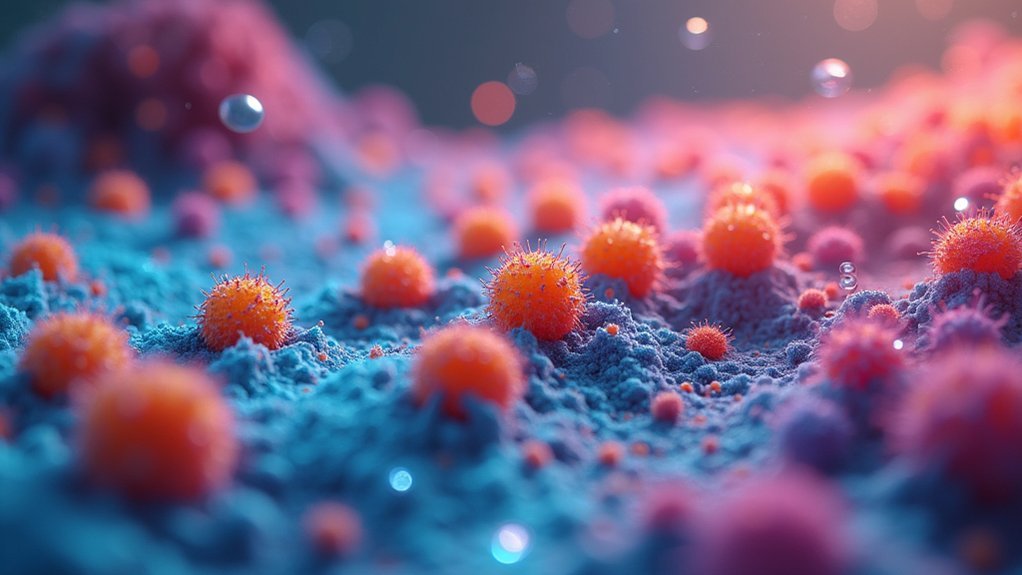
Analyzing bacterial monolayers effectively requires software specifically designed to handle their unique characteristics. When conducting time-lapse experiments with densely packed bacteria, you’ll need tools that excel at cell counting and feature tracking.
Modern solutions like SuperSegger-Omnipose leverage convolutional neural networks to minimize manual tuning while maximizing accuracy.
- Deep learning advantages: Tools like DeLTA and Omnipose outperform traditional methods in crowded bacterial environments
- Reduced manual intervention: Advanced segmentation algorithms like U-Net allow you to process more data with less human input
- Software selection matters: Your research outcomes depend heavily on choosing the right tool for your specific bacterial strain and imaging conditions
Selecting the appropriate software dramatically impacts your analysis efficiency and data quality, with machine learning approaches generally offering superior performance for complex bacterial monolayers.
User Interface and Learning Curve Comparisons
Beyond algorithm performance, a software’s interface design and learning requirements greatly affect adoption in busy research environments.
CellTracker stands out with its intuitive GUI that enables automated workflows for segmentation, tracking, and analysis without requiring programming expertise. Its annotation tool simplifies creating training labels for deep learning models, considerably reducing the learning curve associated with advanced techniques.
Intuitive interfaces and simplified annotation tools dramatically reduce the learning barriers to advanced cell tracking technologies.
ZEN offers dual advantages: streamlined workflows for routine tasks and flexible configurations for complex research scenarios. This versatility makes it accessible to both beginners and experienced microscopists working across light and electron microscopy platforms.
Both platforms provide extensive documentation and tutorial demos to help you quickly master their capabilities across different cell types and imaging scenarios, ensuring you can focus on research rather than software troubleshooting.
Data Management Strategies for Large Time-Series Datasets

As time-lapse experiments generate increasingly massive datasets, effective data management becomes essential for maintaining both performance and analytical integrity.
When handling extensive time-lapse image collections, you’ll need to implement smart solutions that balance storage needs with processing efficiency.
Modern software tools offer several advantages for managing large data sets:
- Batch processing capabilities that handle thousands of images while maintaining unbiased analysis
- Metadata reading features that extract critical information without requiring full file loading
- Advanced compression methods like ZSTD that optimize storage while maintaining data integrity
Frequently Asked Questions
How Can Time-Lapse Software Handle Phototoxicity During Long Experiments?
You can reduce phototoxicity by using time-lapse software that minimizes light exposure through intelligent scheduling, lower intensity illumination, and specialized algorithms that optimize imaging intervals while maintaining experimental integrity.
Are There Cross-Platform Solutions That Work With Proprietary Microscope Hardware?
Yes, you’ll find several cross-platform options that interface with proprietary hardware. Micro-Manager, ImageJ, and CellProfiler work across operating systems and support multiple microscope brands through standardized APIs and device adapters.
What Programming Skills Are Needed for Customizing Open-Source Tools?
You’ll need Python skills for most open-source customization. Understanding of ImageJ macros, basic C++, and familiarity with APIs helps too. Don’t worry—many tools have documentation and community support for beginners.
How Do Different Software Tools Handle Multi-Position, Multi-Channel Acquisition?
You’ll find most software tools handle multi-position, multi-channel acquisition differently. Some offer drag-and-drop interfaces while others use scripting. Higher-end solutions provide automated well-plate navigation and channel synchronization for complex experimental designs.
Can Time-Lapse Software Integrate With Environmental Control Systems?
Yes, you’ll find most time-lapse software integrates with environmental control systems. They connect to temperature, CO2, and humidity controllers, letting you maintain conditions and correlate environmental changes with cellular responses during experiments.
In Summary
You’ll find the right time-lapse microscopy software balances your specific research needs with your lab’s budget and technical capabilities. Whether you choose open-source flexibility or commercial power, prioritize tools that handle your data volume efficiently and integrate with your workflow. As imaging technologies advance, stay current with software developments to guarantee you’re maximizing the insights you can extract from your time-lapse experiments.





Leave a Reply